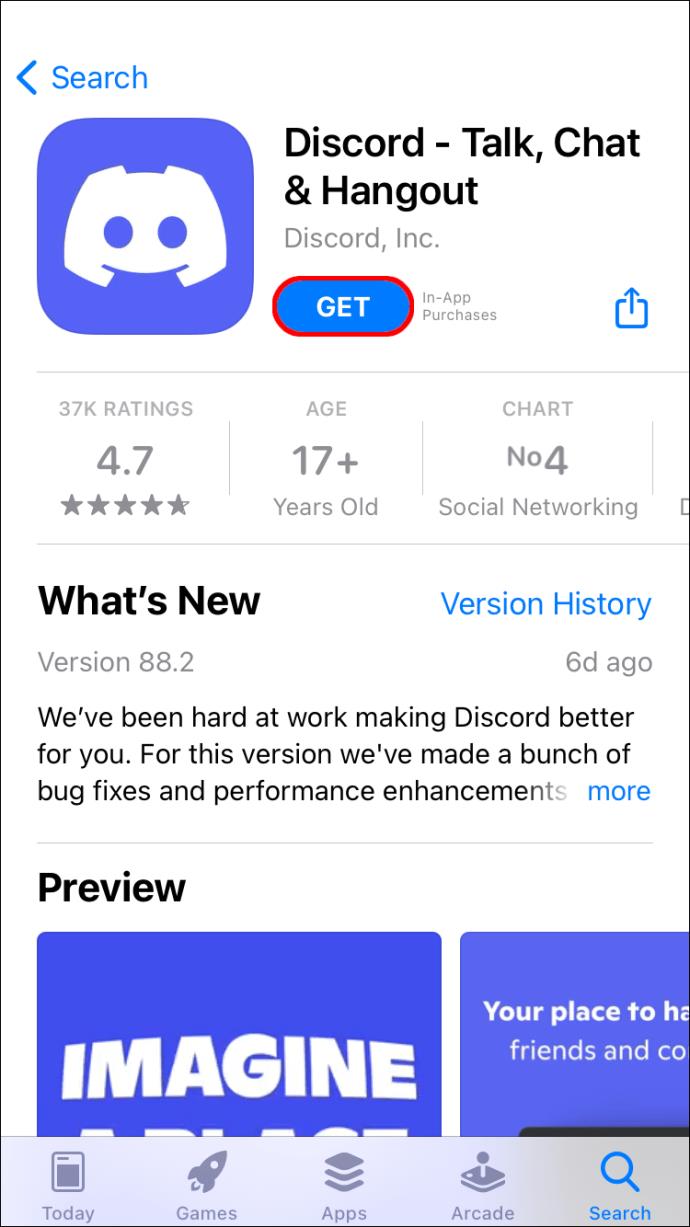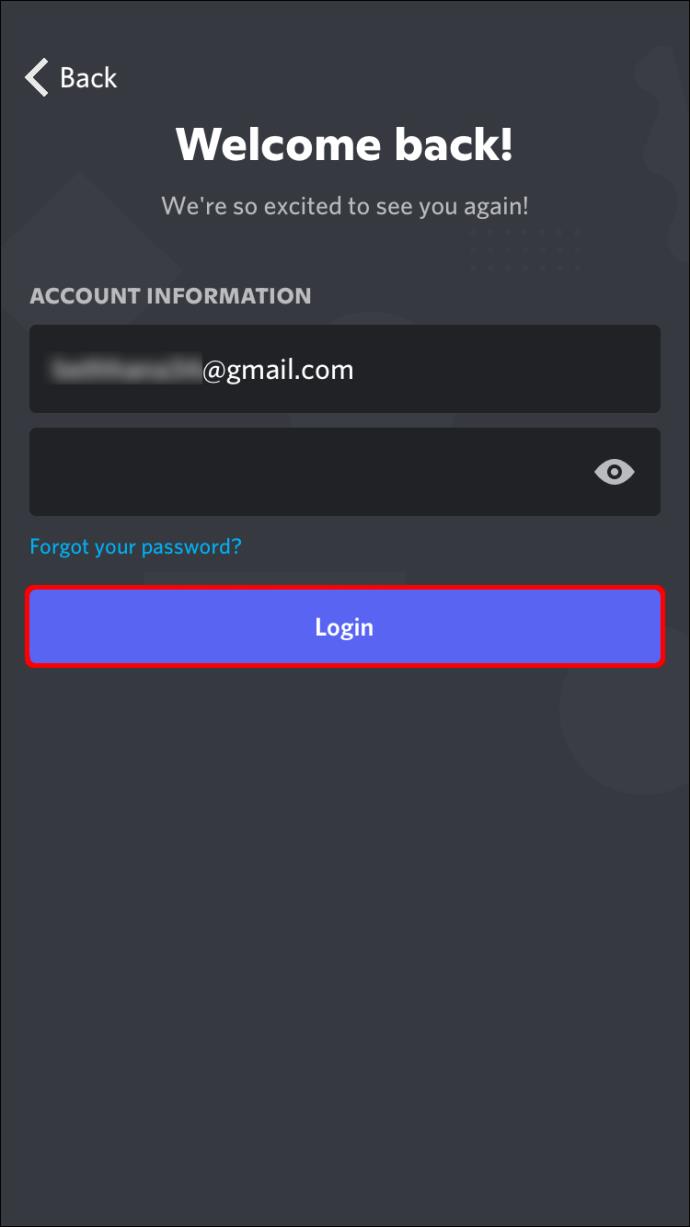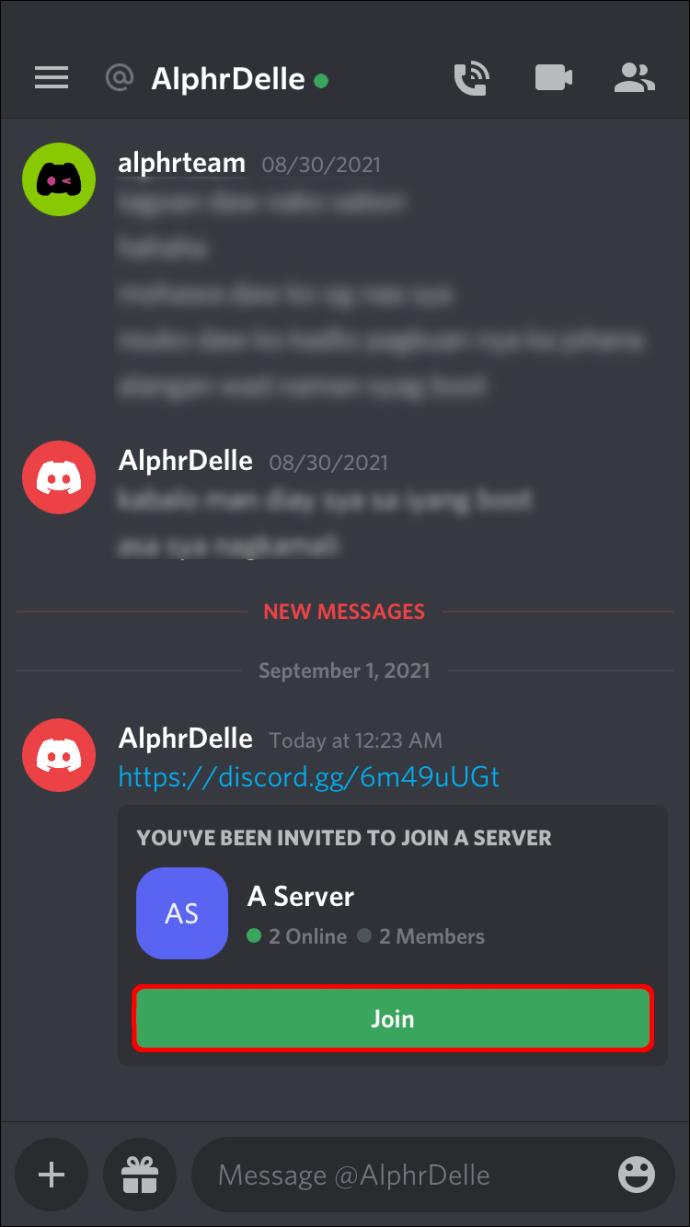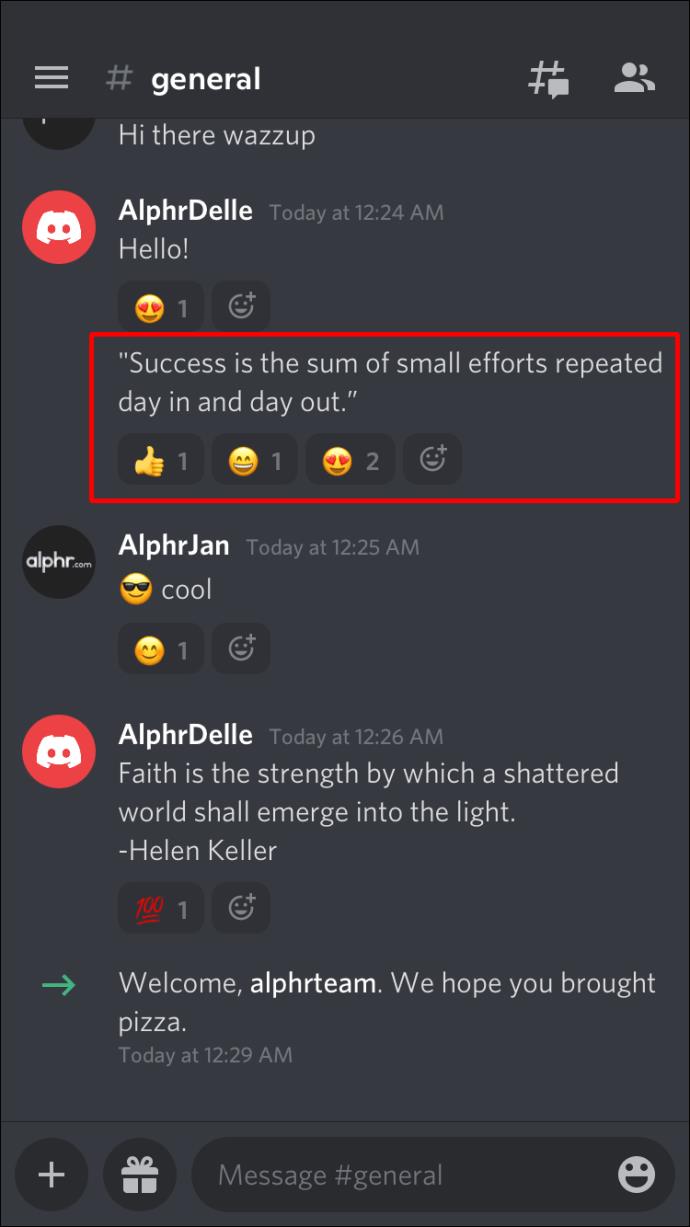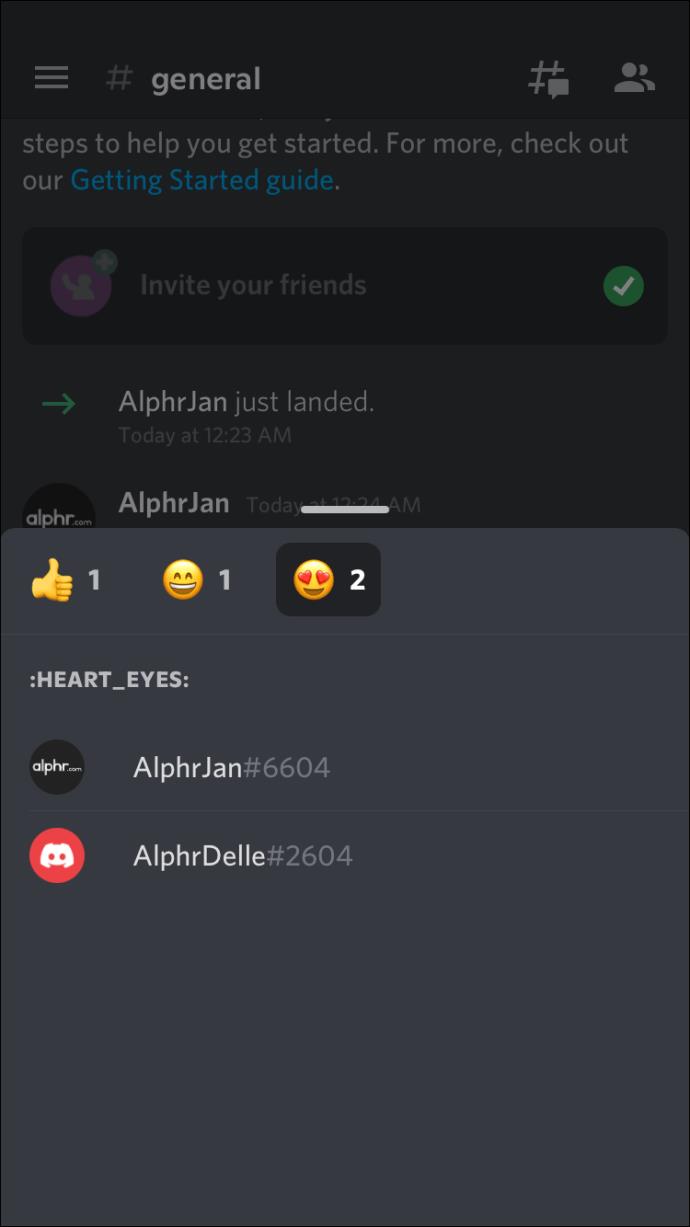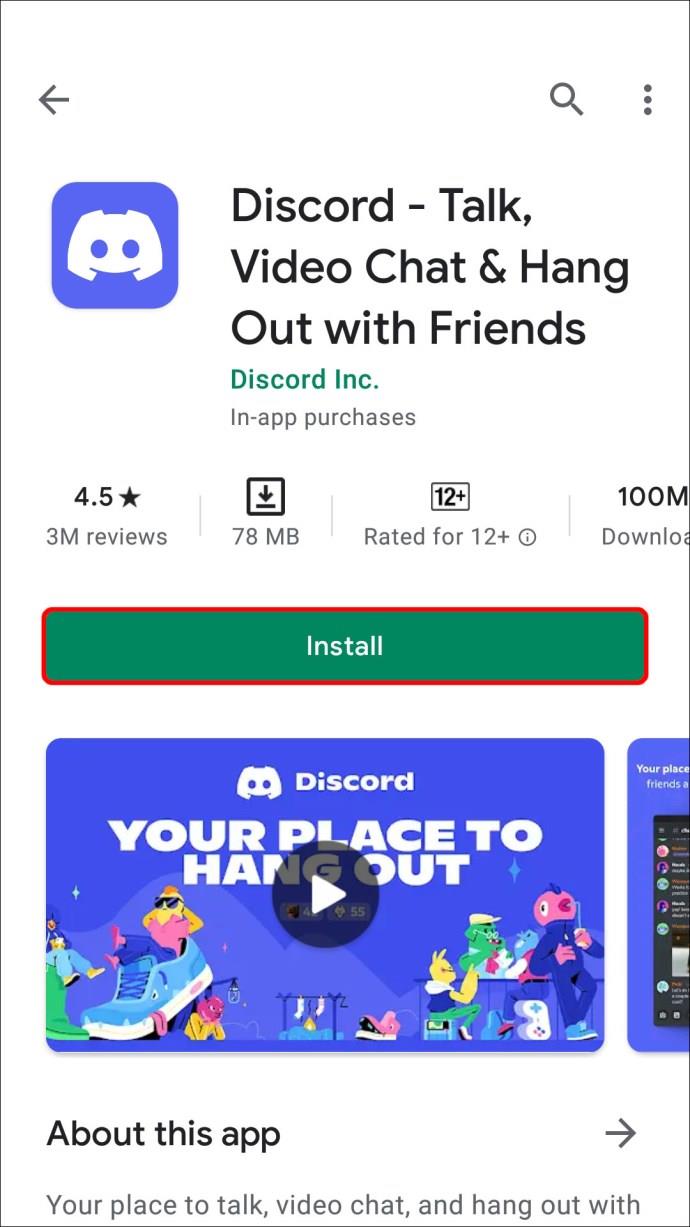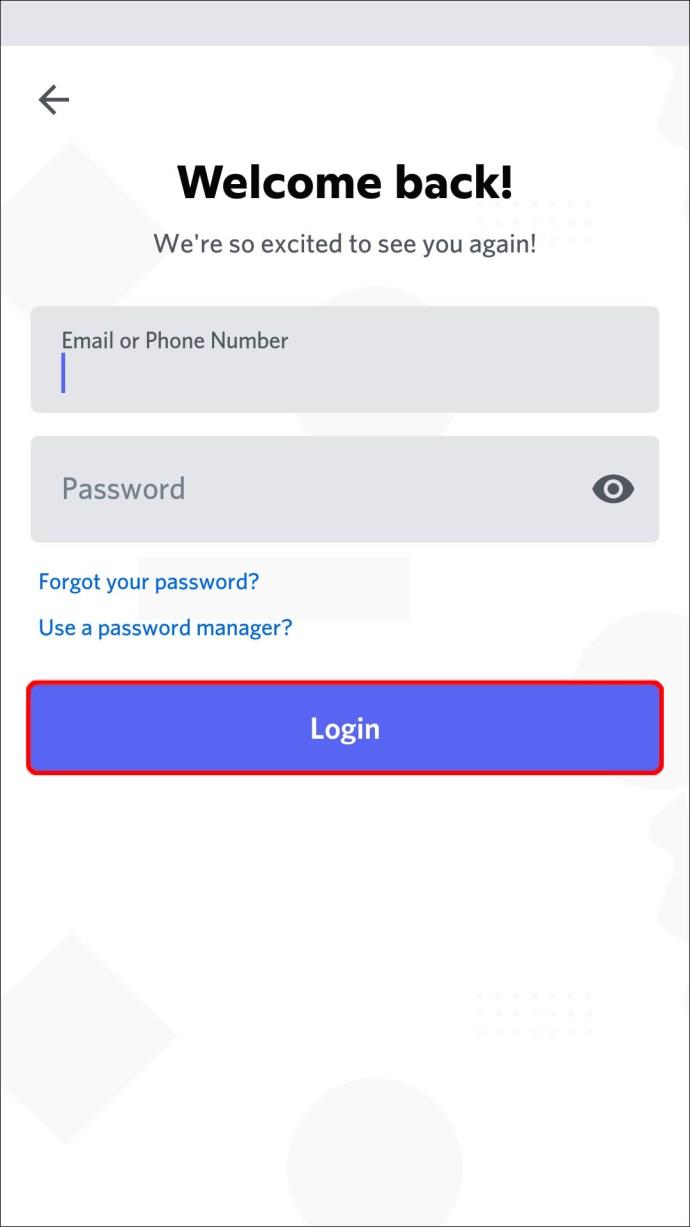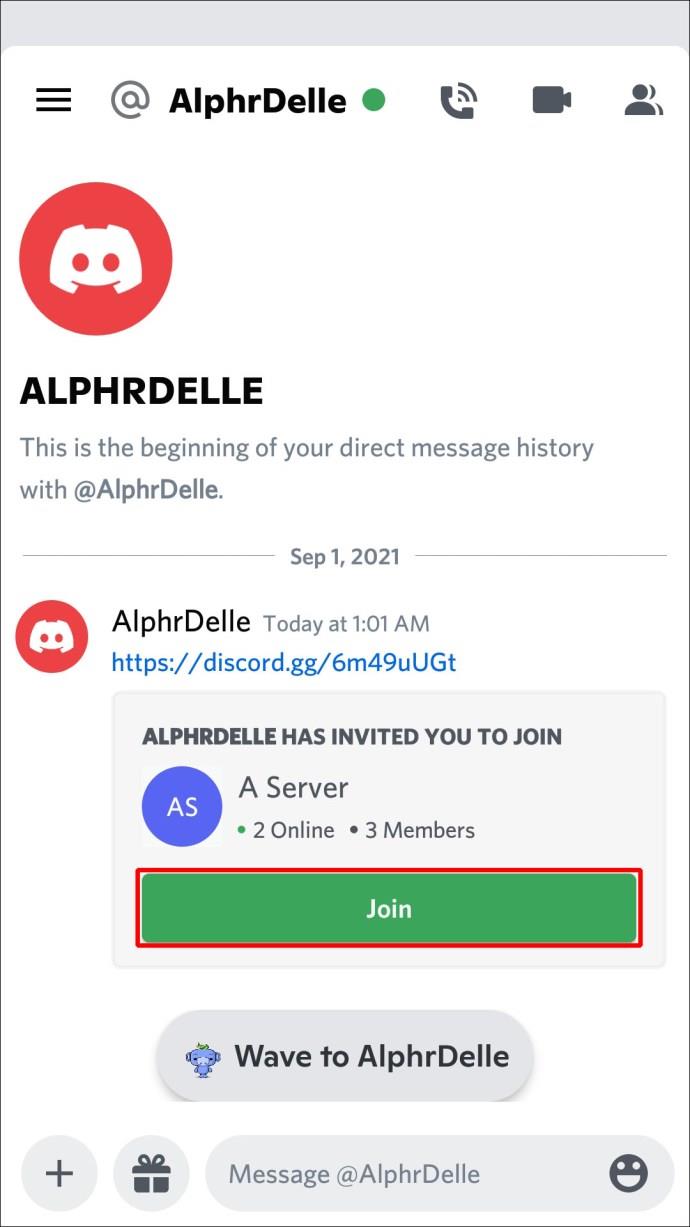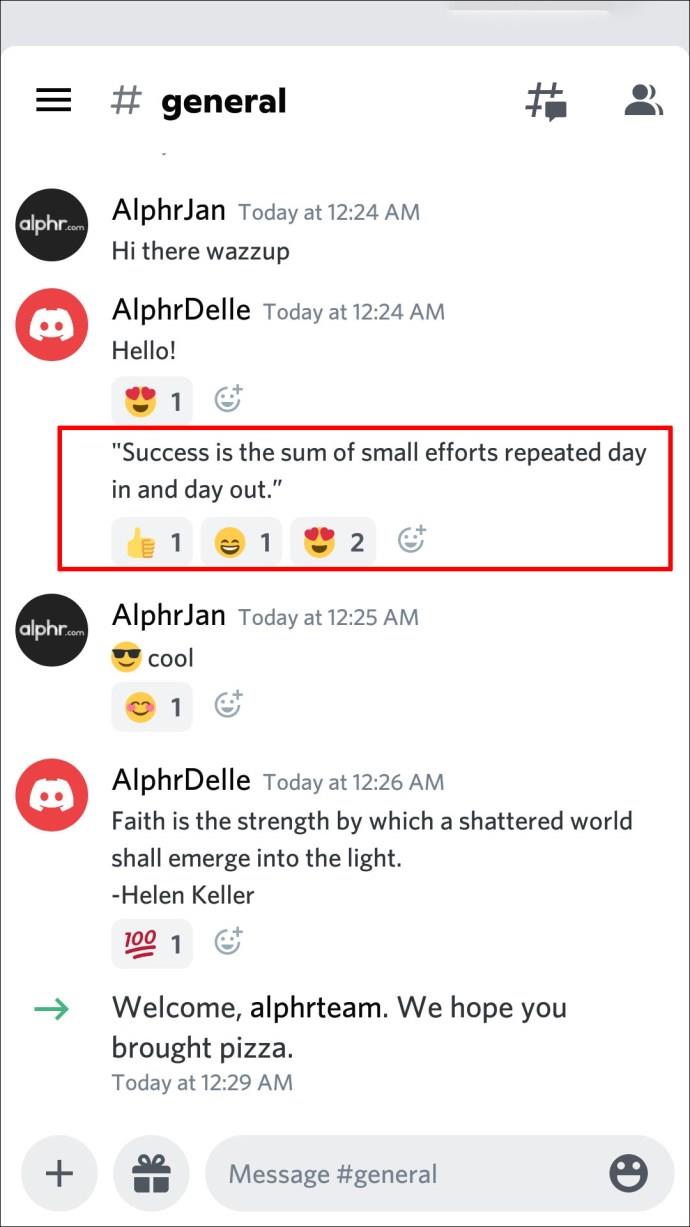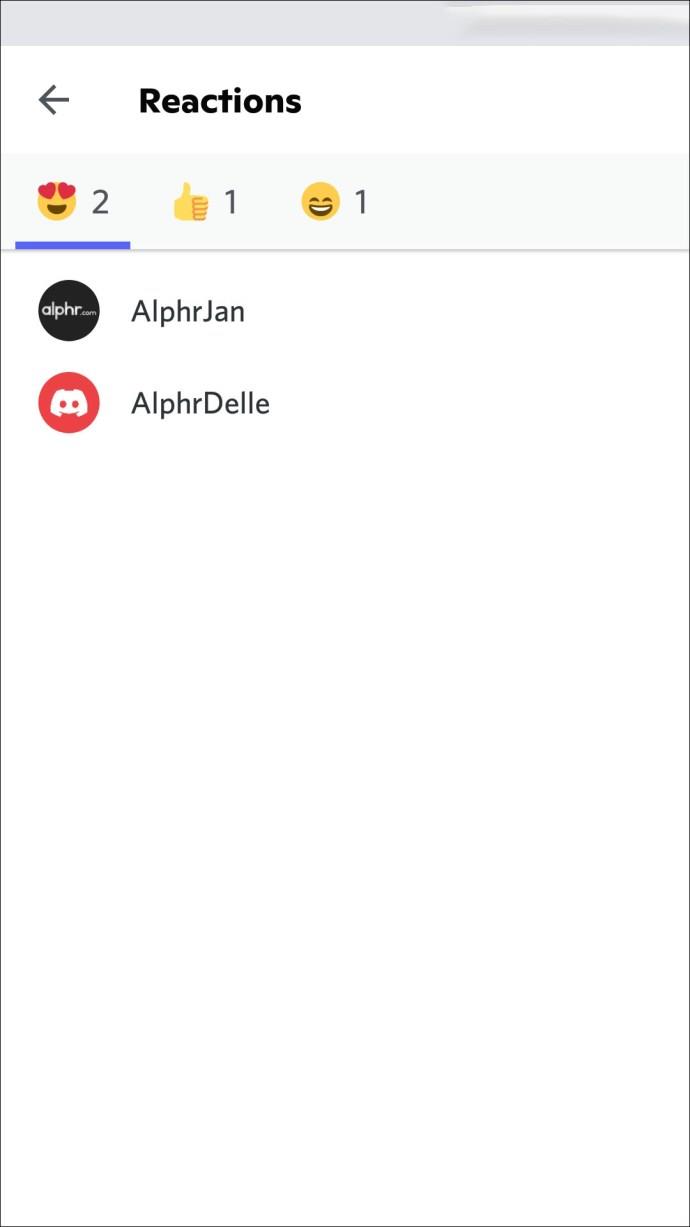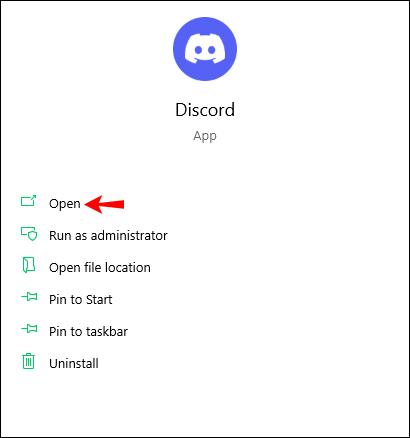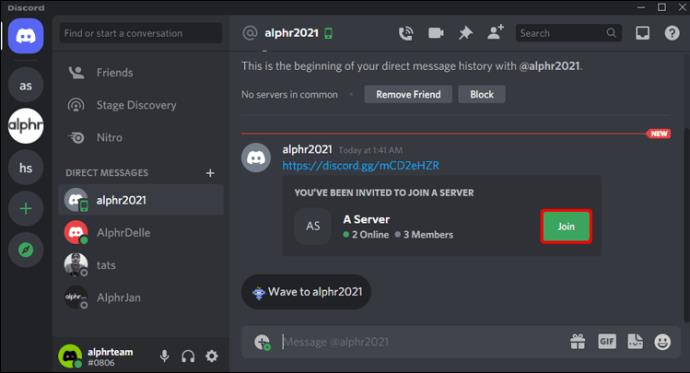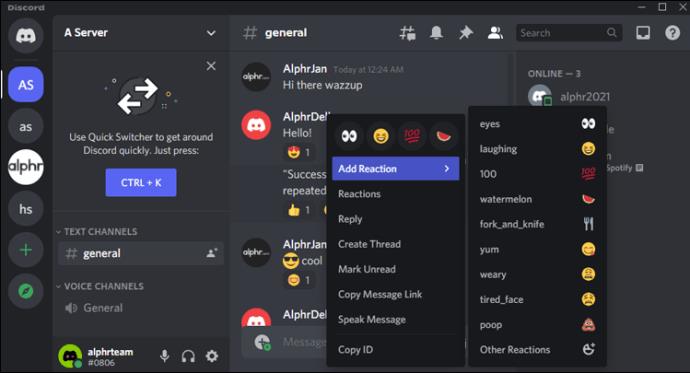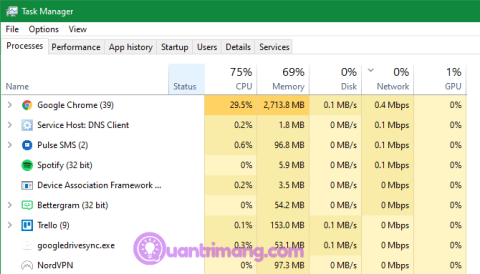Device Links
Discord is packed with exciting features, and one of the most popular ones is reactions. They’re frequently used and have become the go-to means of communication for many people. Besides letting you react to messages; Discord also enables you to check the list of people who left their reactions. This feature gives you insight into people’s interactions and how they feel about the posts.

How to Check Who Reacted in Discord on an iPhone
Discord reactions work differently across platforms. When it comes to your iPhone, you’ll need to dig deeper to find reactions since the screen is a lot smaller than your PC:
- Download the Discord app and install it. Avoid browser versions because they may not have all the features on your phone.
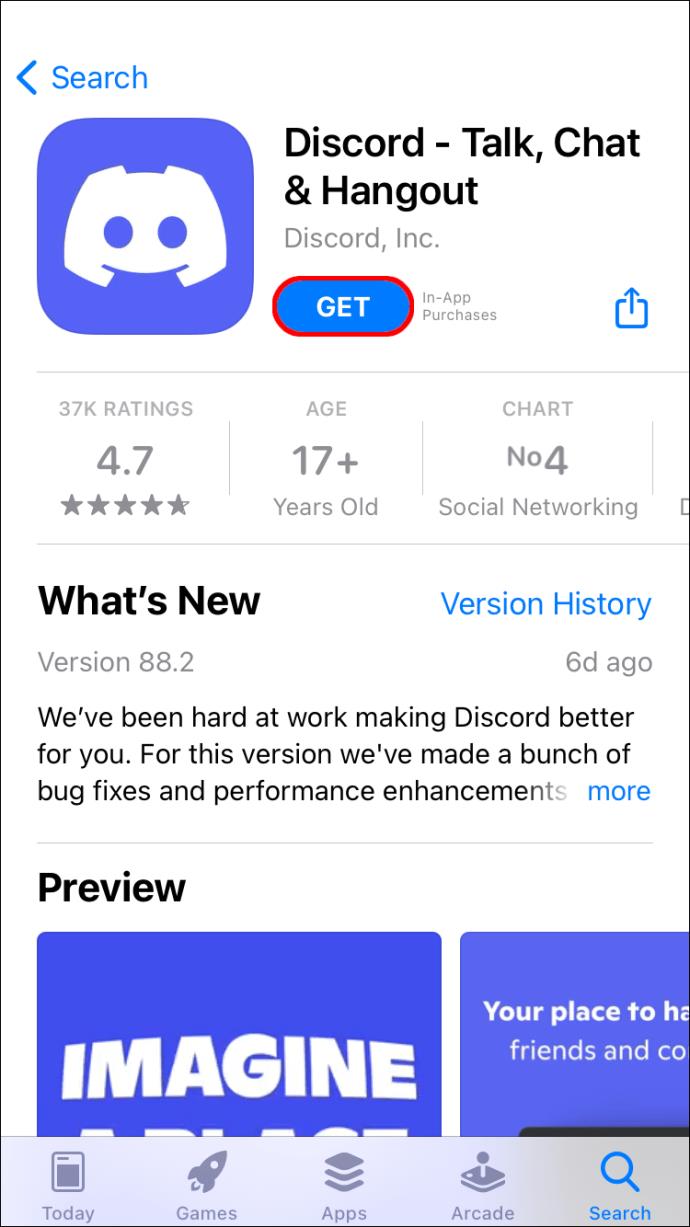
- Sign in to your Discord account.
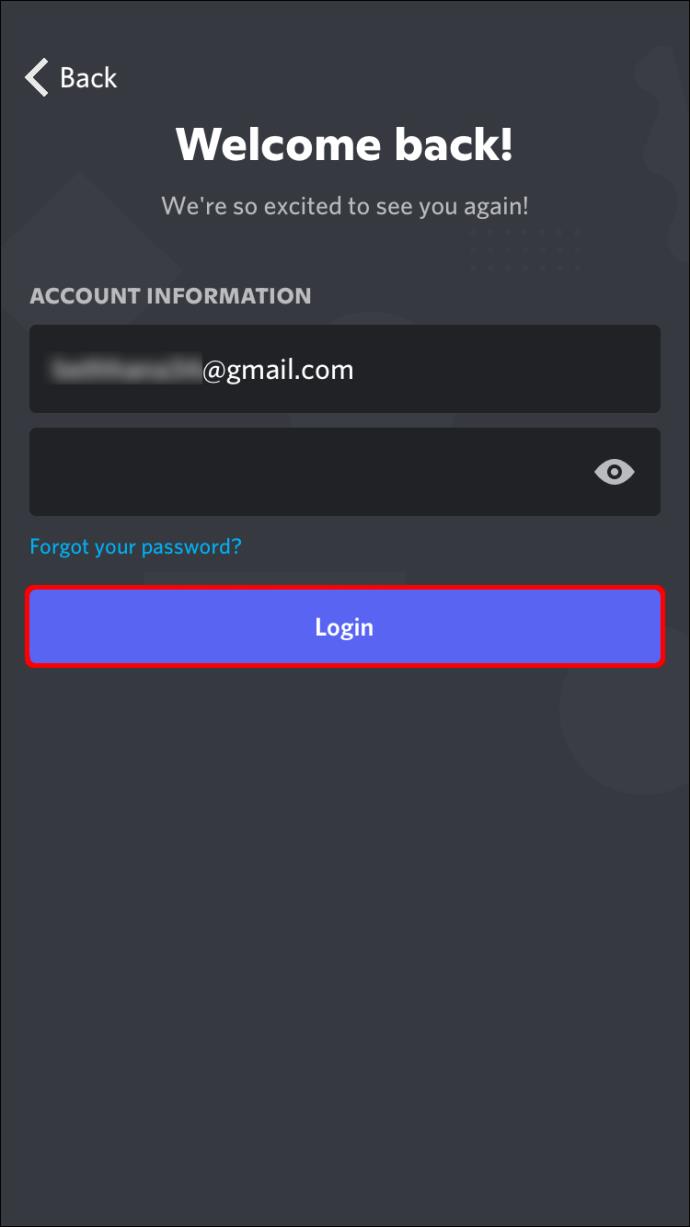
- Join a server using your code or invite link. Otherwise, you can find a huge number of public servers.
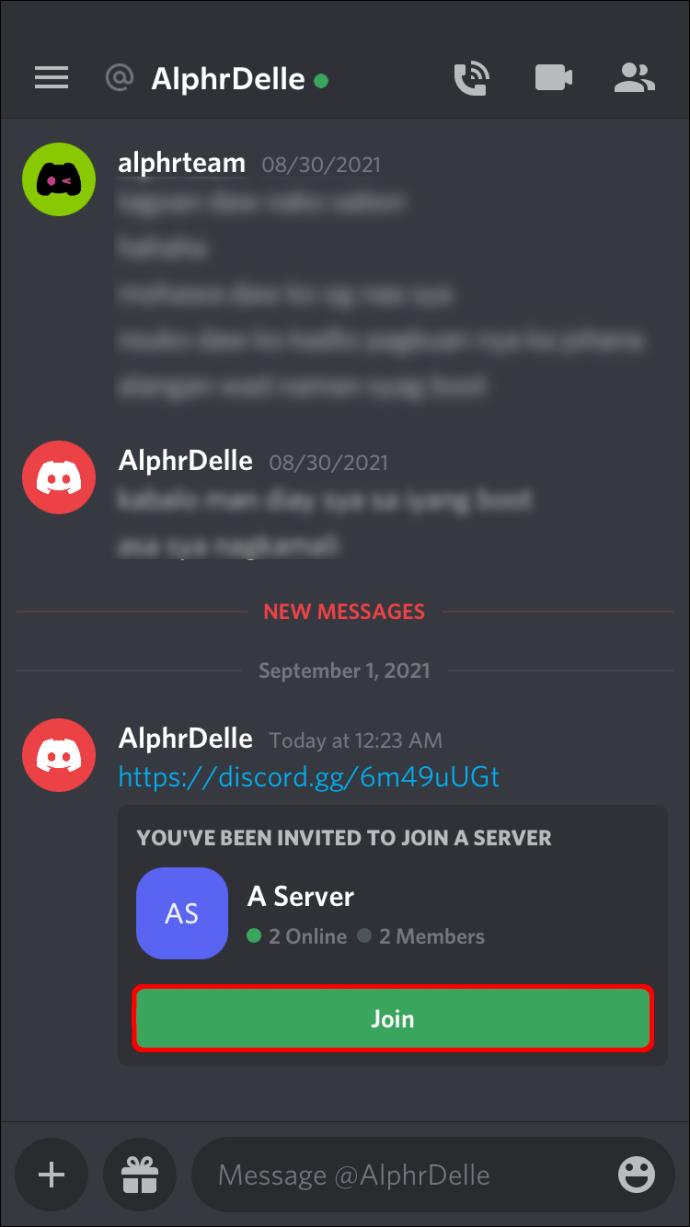
- Access a channel and head to the chat with messages you wish to check.
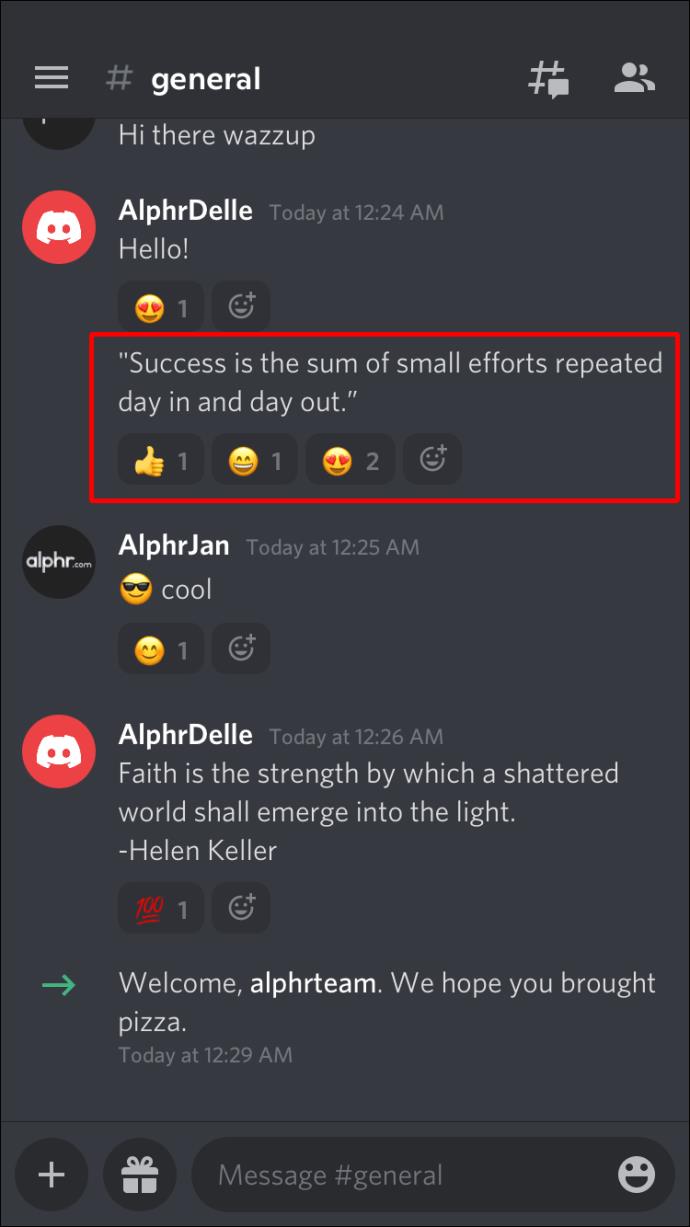
- Select a message and long-press on a reaction. This will open a new page that will reveal the people who have interacted with the text and their reactions.
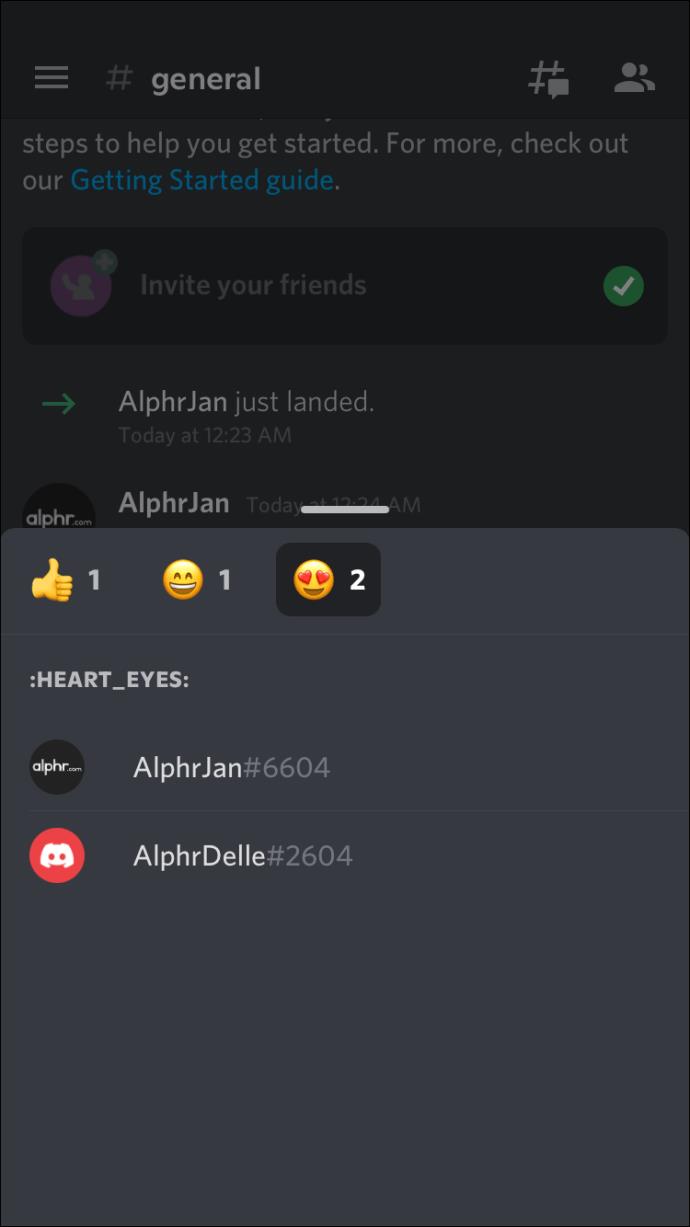
How to Check Who Reacted in Discord on an Android Device
Besides the limited screen, there shouldn’t be any setbacks to finding your Discord reactions on Android, either. The process comprises the same steps:
- Download, install and launch your Discord app.
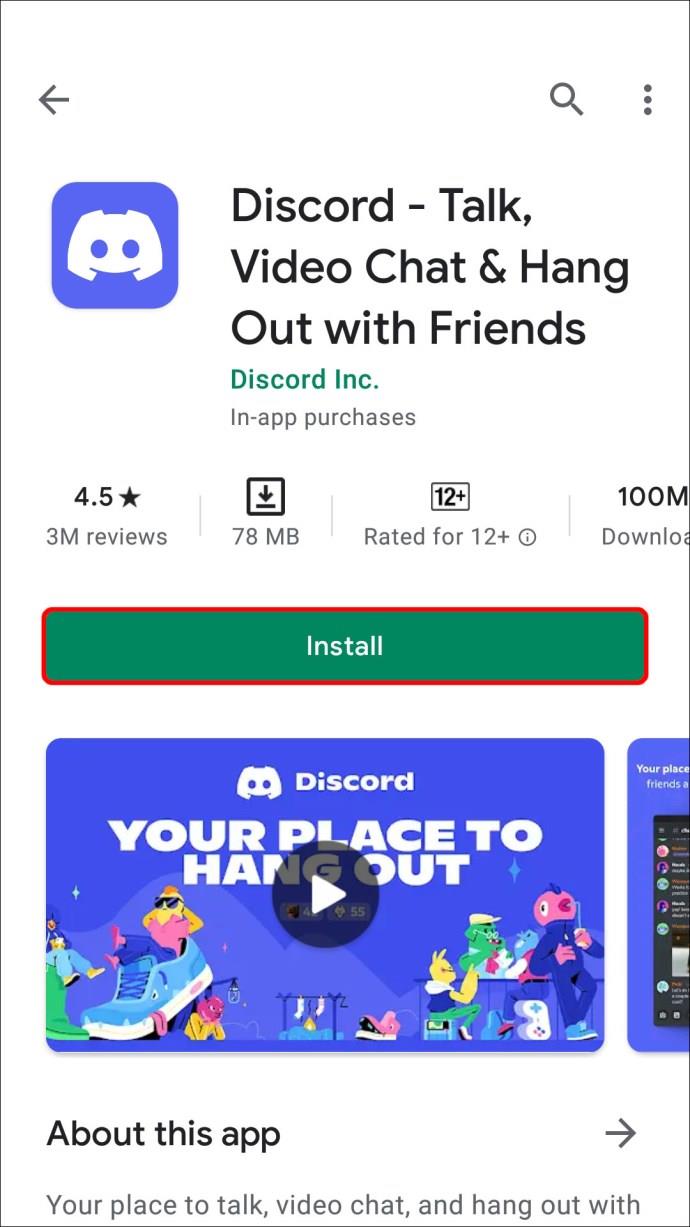
- Enter your sign-in credentials.
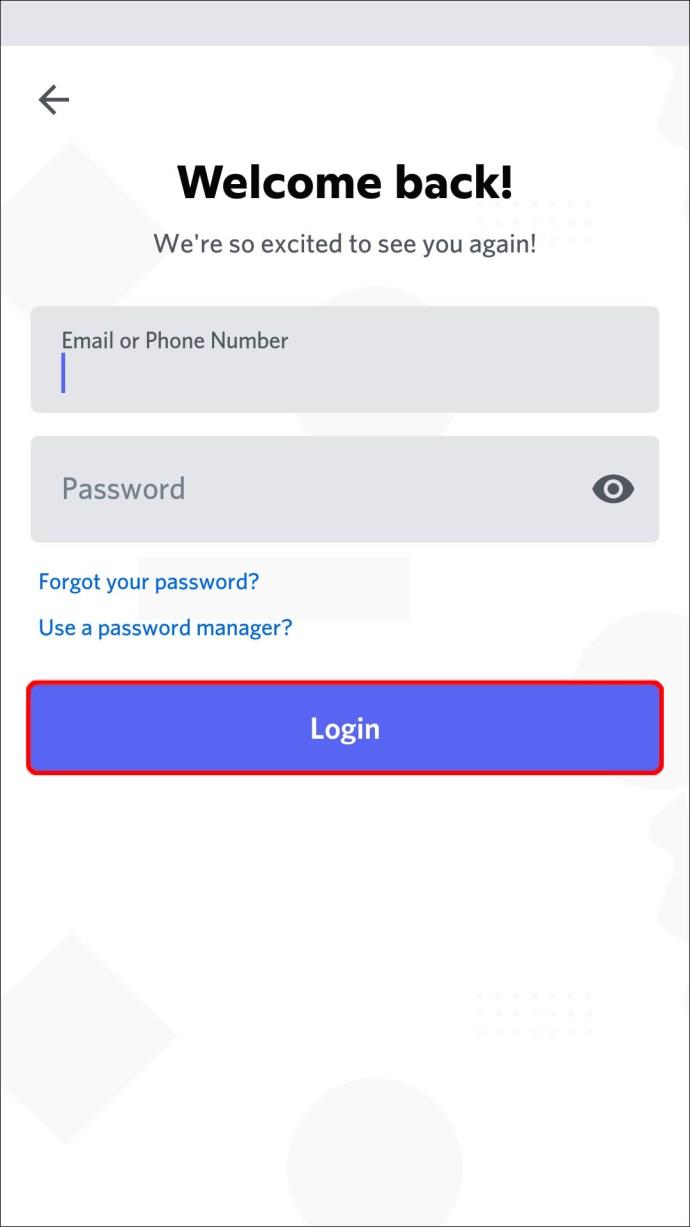
- Access a server and a channel.
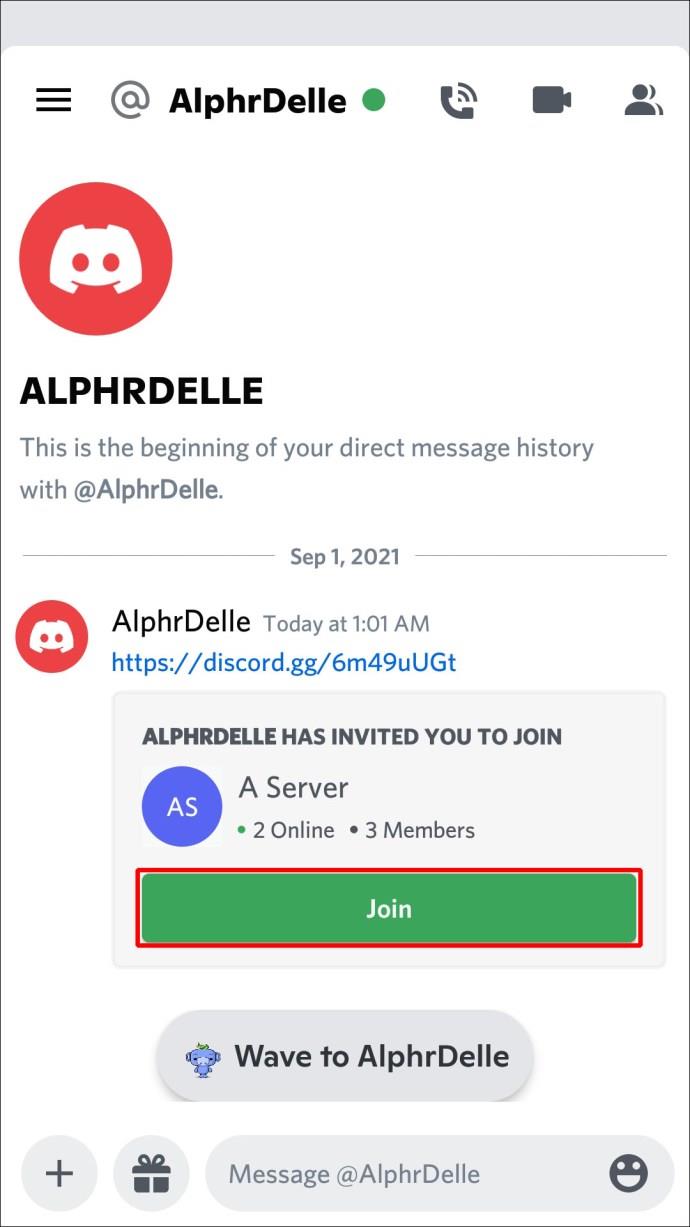
- Go to a chat and find the desired messages.
- Long-press on the text to select it.
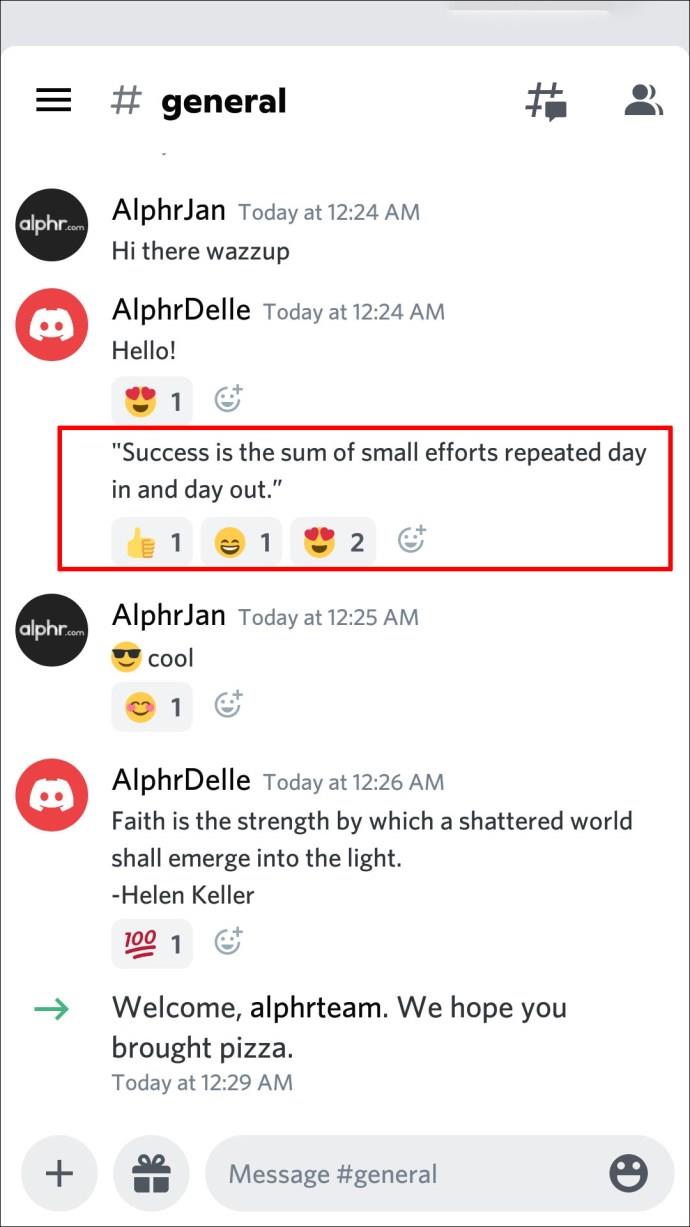
- The reactions should appear in the following pop-up.
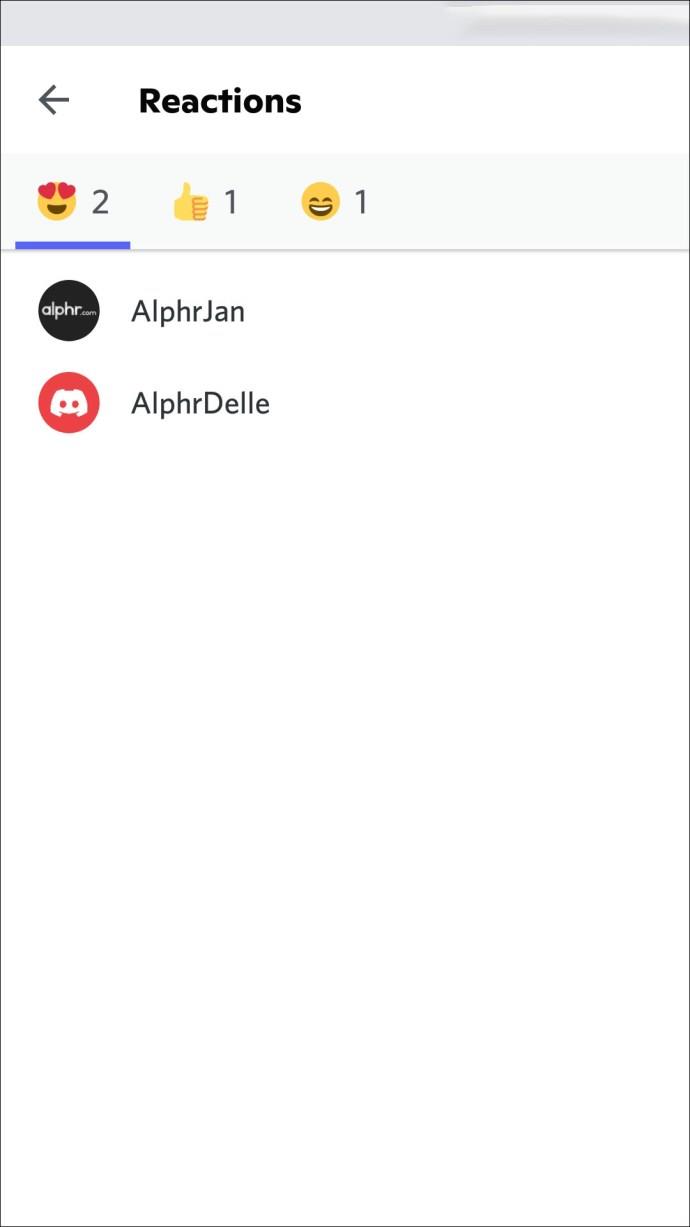
How to Check Who Reacted in Discord on a PC
Checking who reacted to your Discord messages is slightly easier on the PC. The screen is much bigger, allowing you to detect them more easily. If you want to check out your Discord reactions, take the following steps:
- Open Discord and join a server using your code or invitation. Again, you can also access a myriad of public servers.
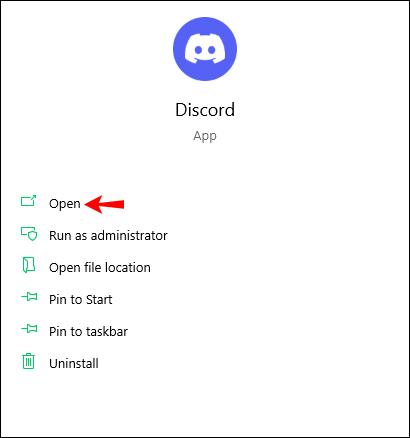
- Go to a channel and find messages containing reactions.
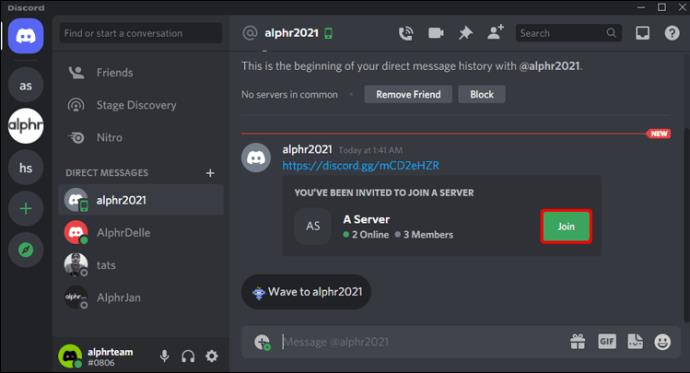
- Right-click the reactions, and you’ll see a menu with several options. The list includes Reactions and Add Reactions. Choose the former, and you’ll see who reacted to the highlighted message.
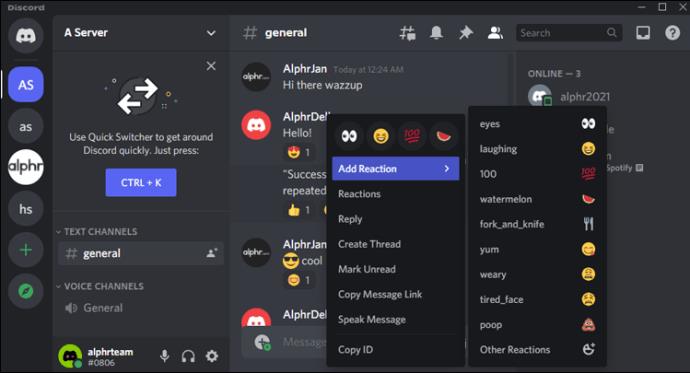
With this method, you can see all the users who reacted to your messages. But on top of that, you can examine other people’s reactions and determine how other members of their community feel about their messages.
Additional FAQs
How do I react to someone’s message on Discord?
Reactions are available to any post in Discord. They’re a great way to avoid using plain text to communicate your message. Plus, adding reactions is usually a lot quicker than finding the list of people who reacted to a message:
1. Open Discord.
2. Navigate to a server and channel.
3. Find a message you want to respond to.
4. Press the smiley face with the plus symbol labeled “Add Reaction” in the right section of your screen.
5. You’ll now see an emoji picker, enabling you to select an emoji. Choose one by clicking/tapping it, and your reaction will be included. Make sure to check out the “Frequently Used” section if you want to speed up the process and use your go-to emoji.
6. If another user has already used the emoji you wish to react with, press it under the comment. The number near the emoji should increase by one. If you hover over the reaction, you can see all the users who have opted for the emoji.
All Discord emojis should be available to you by default. Some servers feature their sets of emojis and stickers apart from the normal ones.
How do I use reactions properly on Discord?
There aren’t official rules regarding the use of reactions/emojis in Discord, but there are a few general guidelines. Luckily, all of them are straightforward:
• Use emojis sparingly with strangers and people you don’t interact with often.
• Go wild with emojis when talking to close friends.
• Refrain from inappropriate reactions when discussing serious situations.
• If you’re not sure how you’re supposed to react, follow the server’s leader.
• Stop using the reactions when necessary.
Following these guidelines is mainly recommended when entering a new server. Check out how other people use them and follow suit. You’ll get along much better and avoid communication issues or offending someone.
Express Yourself Creatively on Discord
Reactions add a unique flair to conversations when words don’t cut it. Like emojis on social platforms, they emphasize your message and communicate an emotional response without relying on text. This makes them an excellent conversational medium, which is especially helpful on Discord. With insight into the users who reacted to messages and their opinions, you can also be more careful when choosing the ideal ones later on.
If the default reactions don’t work, you can always include custom images. This feature allows you to experiment, emphasize your creativity, and convey your feelings about Discord posts more effectively. Just be careful not to go overboard or add potentially offensive reactions. The response may be overwhelmingly negative.
How often do you use reactions on Discord? What are your favorite emojis? Have you created any custom reactions? Let us know in the comments section below.