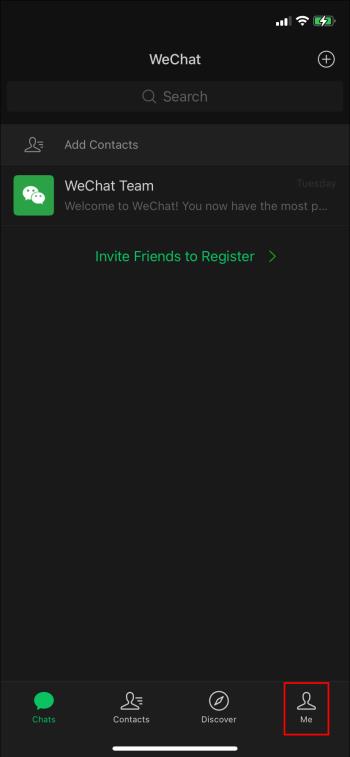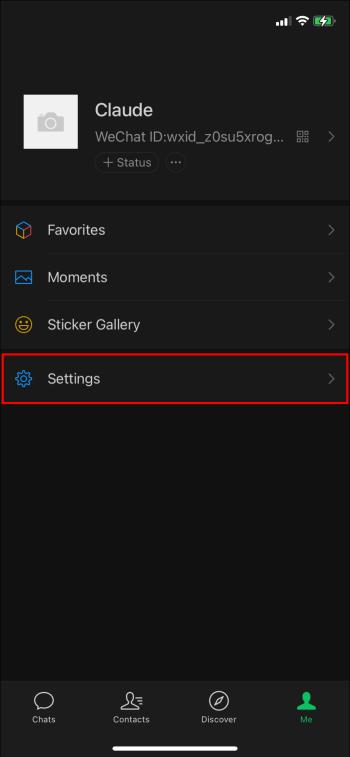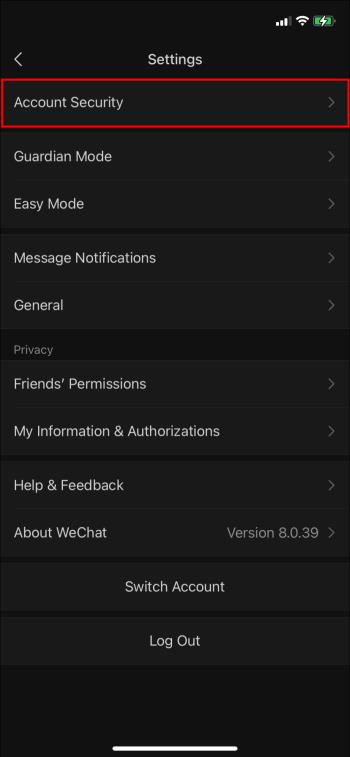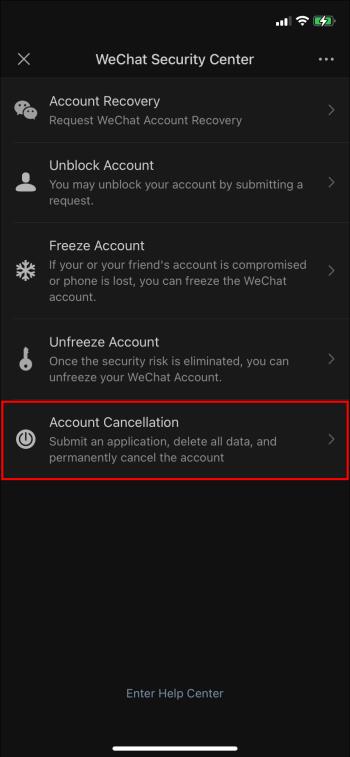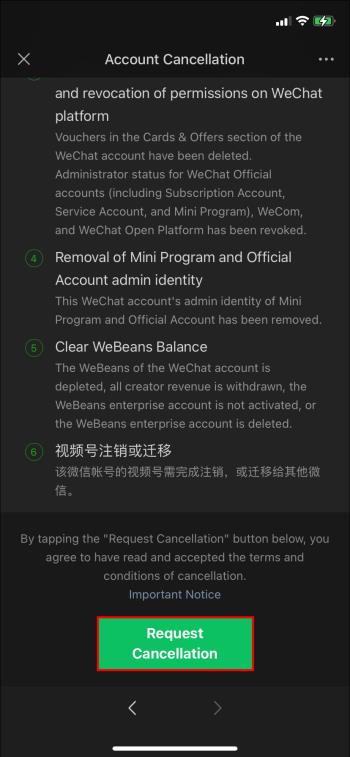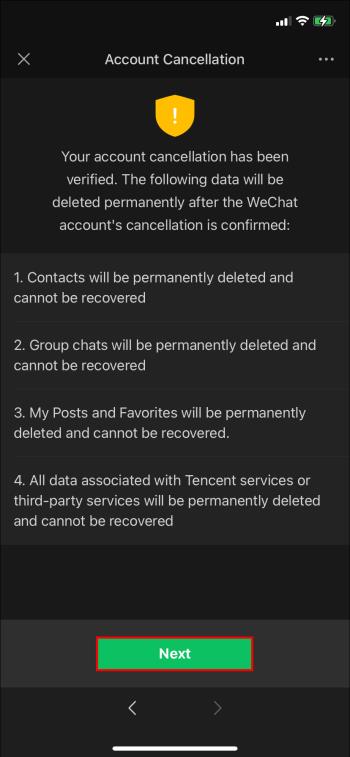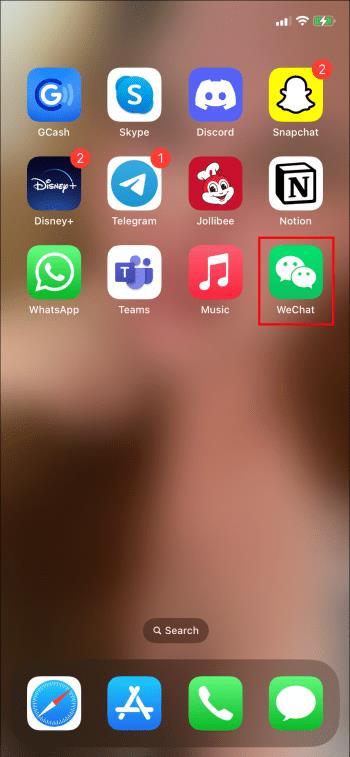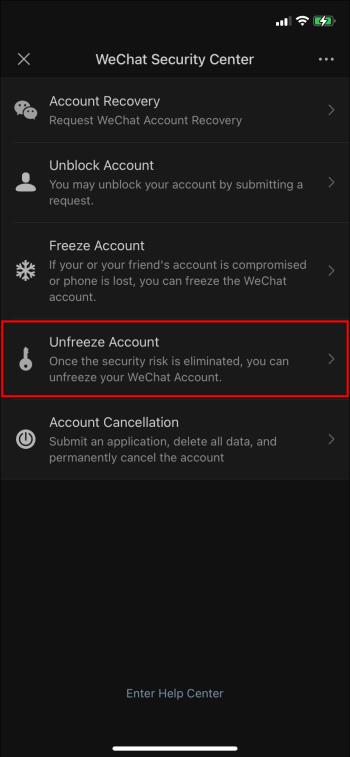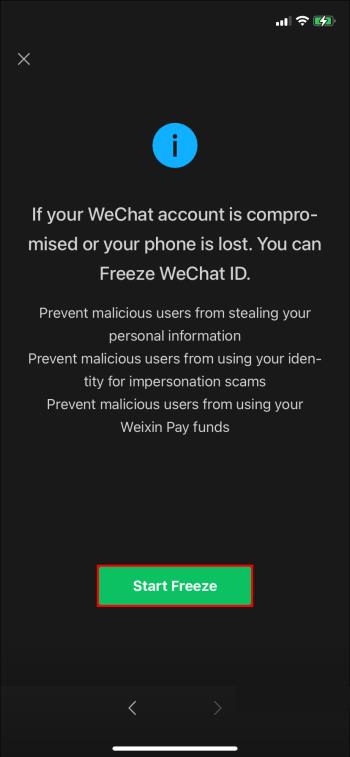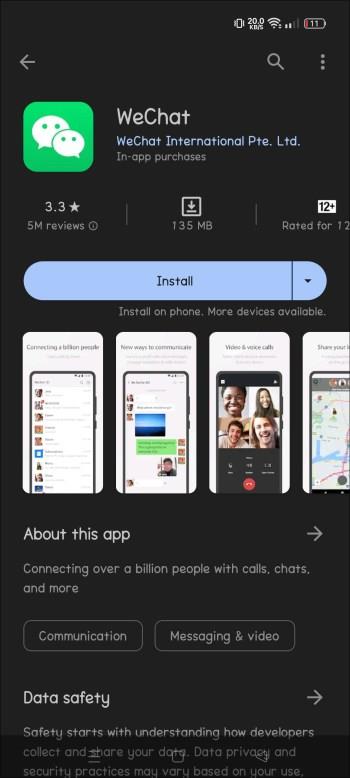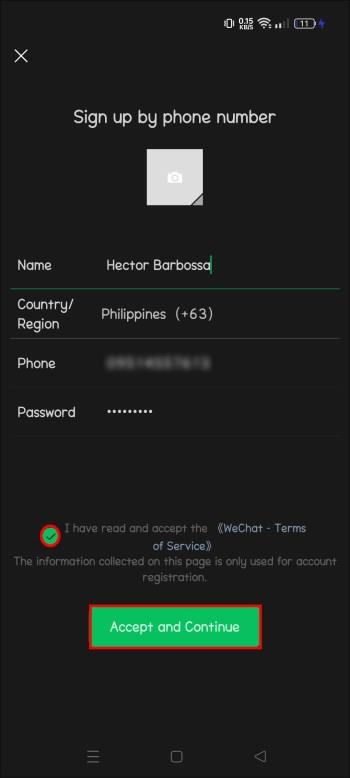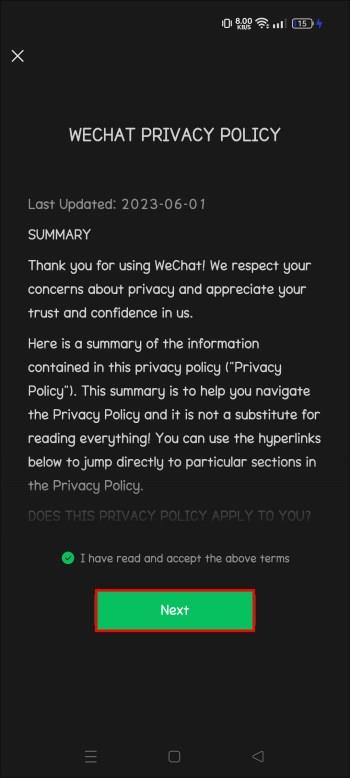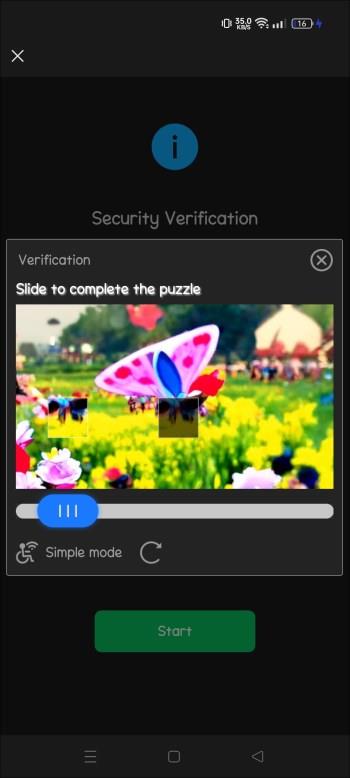If you’re tired of the WeChat messaging app, you might be ready to delete your account. Maybe you want to try a different service or maybe you’re concerned about the security behind the Chinese control of WeChat.

Fortunately, you can delete your account with a little bit of work. This article will tell you everything you need to know to delete your WeChat account.
Deleting Your WeChat Account
When you want to get rid of your WeChat account, it’s important to ensure that it’s properly closed and not just lying inactive where it could be hacked. According to the WeChat Help Center, you can follow these steps to delete your account:
- Log in to WeChat.
- Request account deletion by selecting “Me.”
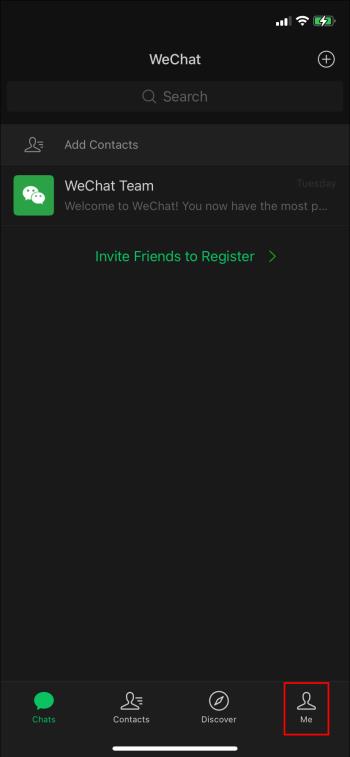
- Then click “Settings.”
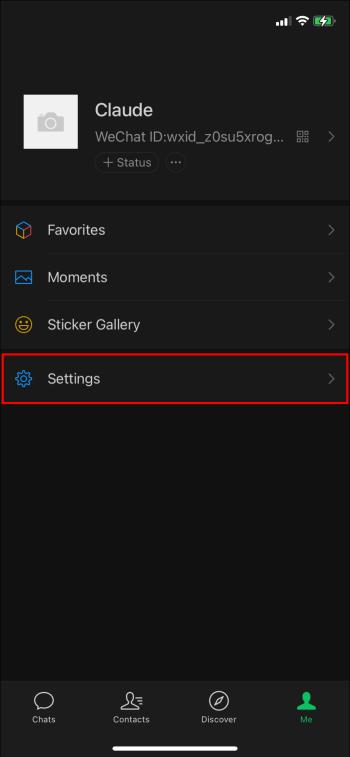
- Select “Account Security.”
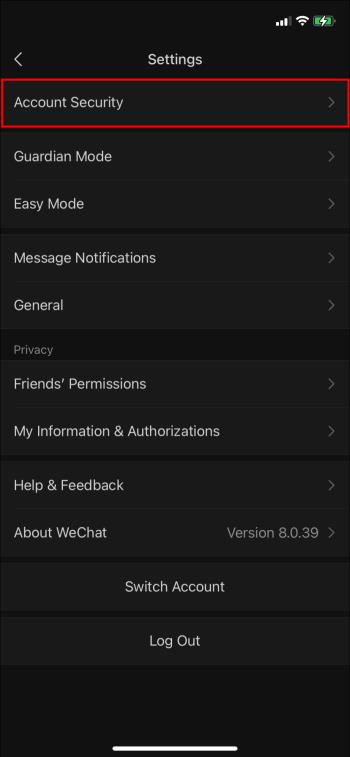
- Click “WeChat Security Center.”

- Select “Account Cancellation.”
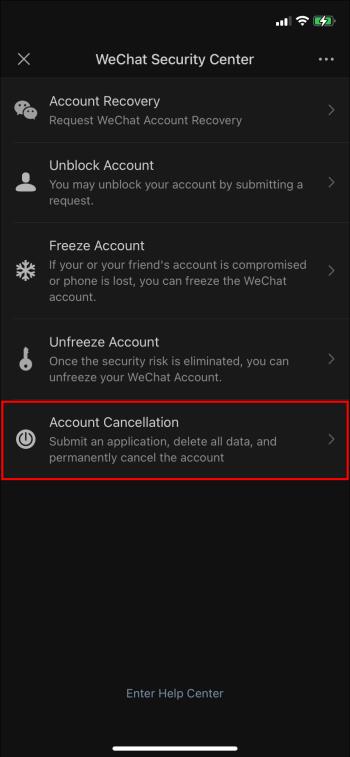
- At the bottom is an option to “Request Cancellation.”
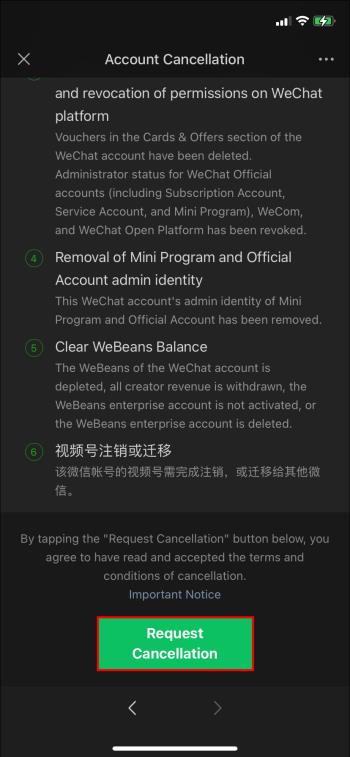
- Select “Next.”
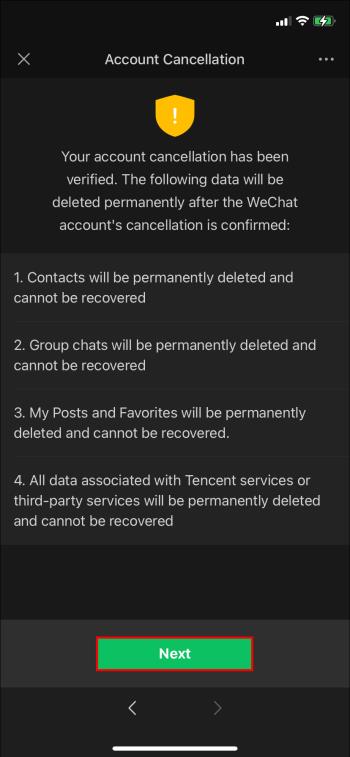
- Click “Agree and Confirm Cancellation.”
WeChat help states that following these steps will begin the process of account deletion. It will take 60 days to delete the account after a request for account cancellation is made. Be aware that this is a permanent deletion, and cancelled accounts can’t be recovered.
Account Cancellation Errors
WeChat acknowledges that mistakes can happen. If you’re trying to delete your WeChat account and receive the message “Unable to Cancel,” WeChat suggests that you troubleshoot by visiting their help center for answers.
Here are a few other troubleshooting ideas to consider:
- Delete the account via email. Email the WeChat customer support team and request to delete your account. This can take a while, but it is effective.
- Cancel your subscription. If you’re using an Apple device, go to your App Store settings and cancel your subscription through the subscriptions manager.
- Try the cancellation process again later. Sometimes the error clears up and it works just fine.
Deleted WeChat Accounts
When you successfully delete a WeChat account, all the associated account data will also be permanently deleted in 60 days. Your specific WeChat ID can’t be used again in the future. After the request is submitted successfully, your account will automatically log out.
Cancelling a WeChat Delete Account Request
If you submit a request to cancel your account but change your mind, you have 60 days to go online and cancel your account deletion request. Simply log in to WeChat within 60 days and cancel the request.
Consequences of Deleting a WeChat Account
Before you delete your WeChat account, you’ll want to think through the repercussions:
- Your entire messaging history will be deleted and won’t be accessible.
- Any friends that you contact on WeChat won’t be contactable unless you’re able to message them on another social media platform.
- Any services that you have linked to WeChat will also be inaccessible.
- Your profile will be deleted, including profile pictures, personal information, etc.
- You will no longer be following any other WeChat accounts you were previously following.
If you’re still certain that you want to delete your WeChat account, you can do so with confidence that you’ve considered the consequences.
Cancelling WePay
If you delete your WeChat account, you should also cancel the associated WePay account. Here’s how it’s done:
- Log in to your account.
- Select “Settings” on the left side of the page.
- Choose “Close Account” at the bottom of the screen.
- Confirm your identity by entering your account password.
- Click “Close Account” again.
If you’re going to close your WeChat account, it’s good to tie up loose ends with the apps that are connected to it, especially if they involve financial information.
Freezing a WeChat Account
If deleting your WeChat account seems a too permanent, you’re able to temporarily disable your account, otherwise known as “freezing” it. Here are the steps to freeze your WeChat Account:
- Open WeChat.
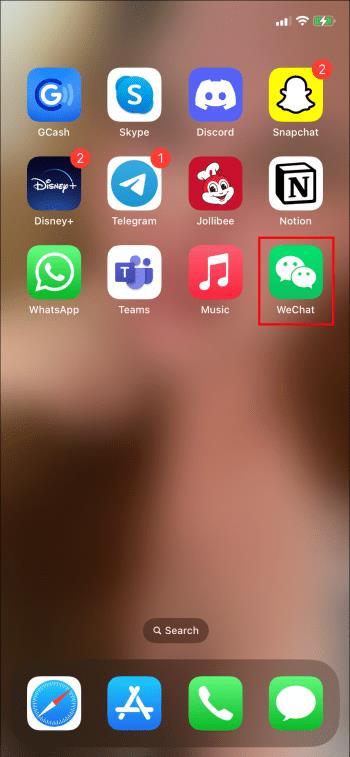
- Select “Me.”
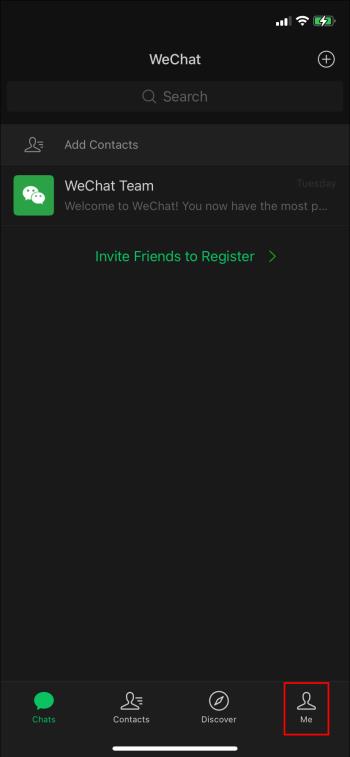
- Next click “Settings.”
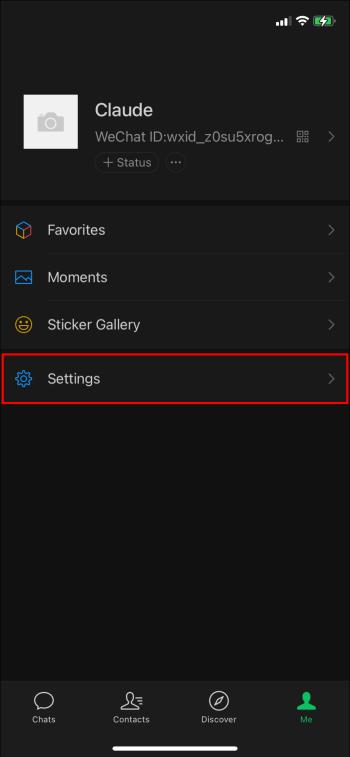
- Select “Account Security.”
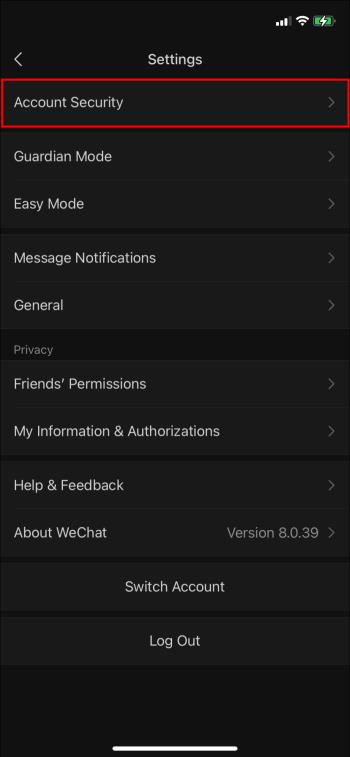
- Select “WeChat Security Center.”

- Select “Freeze Account.”
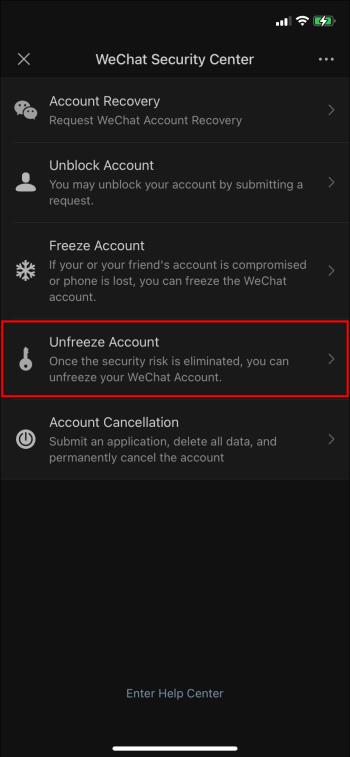
- Confirm by tapping “Start Freeze.”
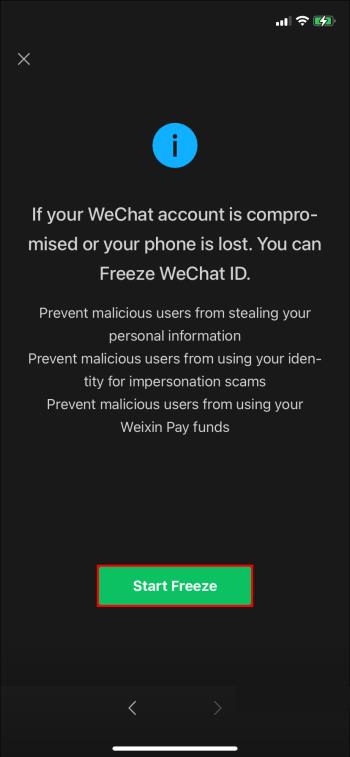
Once frozen, no one can log in to your account. Freezing your WeChat account won’t delete any information from your profile or messages, and you’ll still be visible on the app to friends.
Unfreezing a WeChat Account
When you’re ready to use your account again, follow these steps:
- Open WeChat.
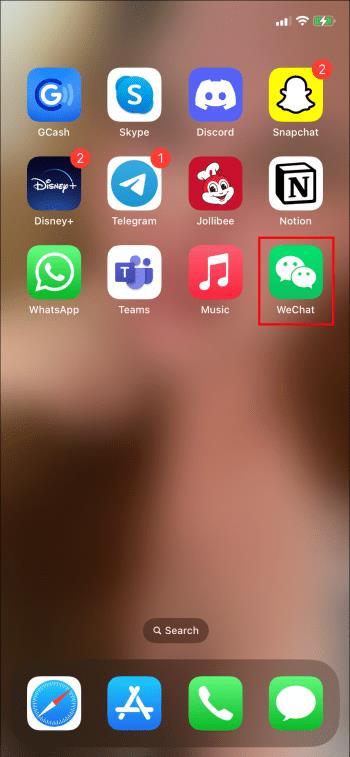
- Tap “More Options.”
- Choose “WeChat Security Center.”

- Select “Unfreeze Account.”
- Tap “Unfreeze” and follow any instructions given.
Don’t freeze and unfreeze your account too many times or WeChat will think you’re a security threat and will freeze it for you. In this case, you’ll need to contact WeChat customer support for help to unfreeze your account.
Why Do People Delete Their WeChat Accounts?
Many people install WeChat to communicate with their friends. But WeChat has a lot of controversy surrounding it. Often when people do some research, they decide it isn’t worth the risk. What are some of these reasons people choose to delete their WeChat accounts?
Distrust of China
WeChat is a Chinese-based app, and recently lots of rumors have been circling about Chinese apps in the US. China is notorious for hiding surveillance and data mining tools in their apps, especially those they release to the US. There is not much debate that WeChat probably collects data about its users and is not afraid to share it or sell it to others. For some people, this is too intrusive, and they delete the app from their devices.
Fear of Government
Tencent by law must share its data with the Chinese government, so we know that Chinese intelligence has access to any info shared on WeChat. Some users believe that this means the US government also has access to anything shared on WeChat. This means it’s possible for Chinese or US agencies to prosecute users based on anything they learn from their profiles or communication. This scares some users into deleting their WeChat accounts.
An Account Being Hacked
If your WeChat account is hacked, this might lead you to delete the account altogether. Another option is to freeze your account while you work with customer service to make it safe again. If you lose a device, you can log on from someone else’s device and remove any compromised or lost devices to keep them from accessing your account.
Creating a WeChat Account
If you decide at any time to open a new WeChat account, follow these steps to do it. Note that you will need a friend who is a WeChat user to complete the steps.
- Download WeChat.
- Install the app.
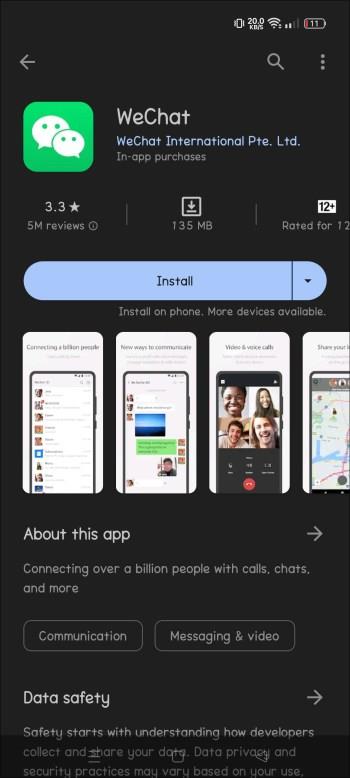
- Open WeChat.
- Enter your personal information including a password to create your new account.

- Accept the “Terms of Service” to continue.
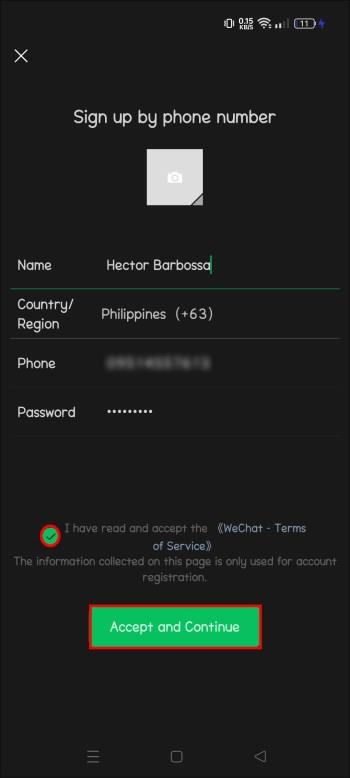
- Accept the WeChat privacy policy.
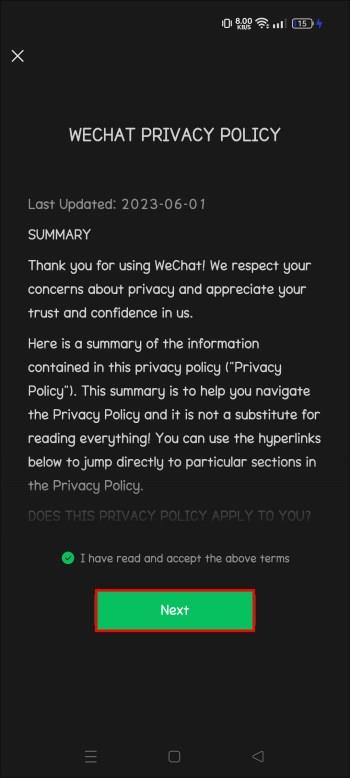
- Verify that you’re human with the captcha tasks.
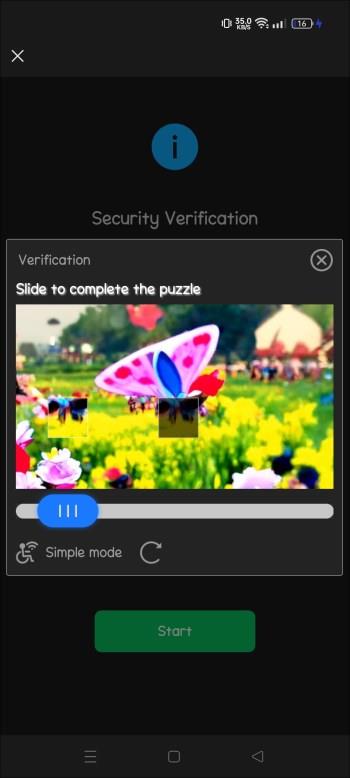
- This step is why signing up for WeChat is not simple. You will need a friend who already uses WeChat to scan the QR code on your device.
- Continue to follow the steps for verification by code.
- Click “Finish” and you’re done.
Signing up for WeChat takes cooperation with another WeChat user, but it isn’t complicated beyond that.
Deleting WeChat Accounts
If you’re a messaging apps veteran, it’s only natural that you might want to delete an account and try another service. There are so many options available these days, after all. Just remember that if you delete your WeChat account it’s permanent – you won’t be able to access your account or old chats ever again.
Have you ever deleted your WeChat account? Did you use any of the pointers outlined in this article? Let us know in the comments section below.